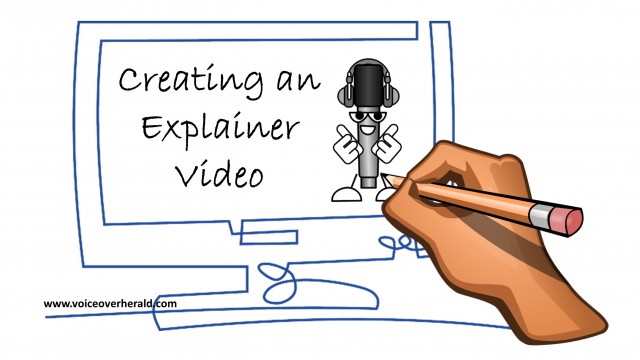Creating an Explainer Video
An Explainer video gives your company unlimited creative possibilities, however in creating an effective one, it should be able to address a few fundamental questions. An explainer video should be able to pose a problem to the viewers, present the solution through the product or service your company can provide. The key to this is UNDERSTANDING – the solution presented should be clear, concise, entertaining, grabs the attention of the viewer, and most of all understandable.
How much does it cost?
Before going to the drawing board, stakeholders should decide on the budget of the whole project. A 60-second explainer video can range anywhere from $1,500 to $15,000, with character animation falling on the higher range. The cost is due to customisation and video production process. There are companies that provide full service from conceptualising, script writing, character development, hiring voiceover talents, and music/sound effects. There are of course alternatives like downloadable whiteboard animation software and video editing applications for a minimal cost. These software or applications provide tutorials on how to use their system to create explainer videos from start to finish. However, output may not come out as professional looking as you desire if you go DIY all the way. A well-made, professional explainer video can give you more guaranteed effectiveness and ROI than an amateur video results. Once you have a budget it will be easier to decide on which type of explainer video you want to create.
Explainer Video Essentials
Whatever type of explainer video you decide on there are 3 essentials to bear in mind:
Script
Script is the most essential part in creating an effective explainer video. Before deciding to create an explainer video, you already have the message that you want to put across to your audience – Here is our brand/product/services, and here is what we can do for you.
As mentioned earlier, the message should be clear, concise, entertaining and understandable.
- You do not wish to alienate your viewers by using jargons, or words only understood by an insider. If it is a must to introduce this word, explain the word in the simplest (and shortest) way you can.
- Make every part memorable. Don’t just put a hook at the end. Make your message clear even at the beginning. “10 second Rule” – grab the attention on the first 10 seconds otherwise you lose your viewers interest.
- Make it casual and conversational. No one wants to listen to a drone. Viewers want someone they can relate to, be it a friend, the guy/girl next door, even with a father or mum.
- Even if your product is in the limelight, pull the viewer into focus. Use You and Your
- Keep it short – at the most is 2 minutes, but 90 seconds is more ideal.
- Most of all be witty and humorous. An enjoyable video keeps the viewer engaged.
You may use this order as a general guide in writing your script:
- Introduce your product and what it does
- State the problem
- Present your solution
- Call to action (e.g. sign up, click here, go to, etc.)
- Testimonials (show clients, awards, press, etc.)
Talent
Whether you are looking for live action actor or a voiceover talent, it is always best to hire a professional. Some would say that you can get a decent talent through sites like Craiglist or Fiverr, however decent may not be enough. Hiring a professional voiceover actor would not only give you the skills but also a wealth of experience doing explainer videos. They can confidently deliver the intention you wish in your video, and provide multiple takes and styles or options to work with. Unless you are as confident as the owner of the Dollar Shave Club, best leave the acting and voice to the professionals.
Production
Is the most extensive part of the process, and again, you may either go to the professionals or do some DIY work. Explainer video production companies can help you:
- Summarize your ideas and create a storyboard
- Create characters and other assets to be featured in the video
- Do the animation, whether hand illustrated or digitized
- Hire the talent
- Add music, voice, and sound effects
Some of the top animated explainer videos companies are: Epipheo Studios, Demo Duck and Thinkmojo. There are also professional freelancers who can provide high-quality video production work at a lower cost.
You may do the production yourself with the help of video editing applications like iMovie, Pinnacle Studio and VidTrim. There are also sites where you can get royalty-free music and effects like MusOpen, Audio Jungle and Free Sound. There might be some limitations on the permits and it may come with a one-time payment. Remember, nothing ruins a video like poor sound quality, so never underestimate the importance of a professionally mixed voiceover, music track, and sound effects.
Companies like PowToon and GoAnimate have a free plan available with limited features and also offer monthly and annual rates depending on your use.
It seems a lot of work creating your company’s explainer video, but the rewards are even greater once you have successfully made a video that serves its purpose – high SEO ranking, low bounce rate, increased ROI, and most of all, creating your viewers into consumers.
Have you created an explainer video on your own? Share your experience and tips.